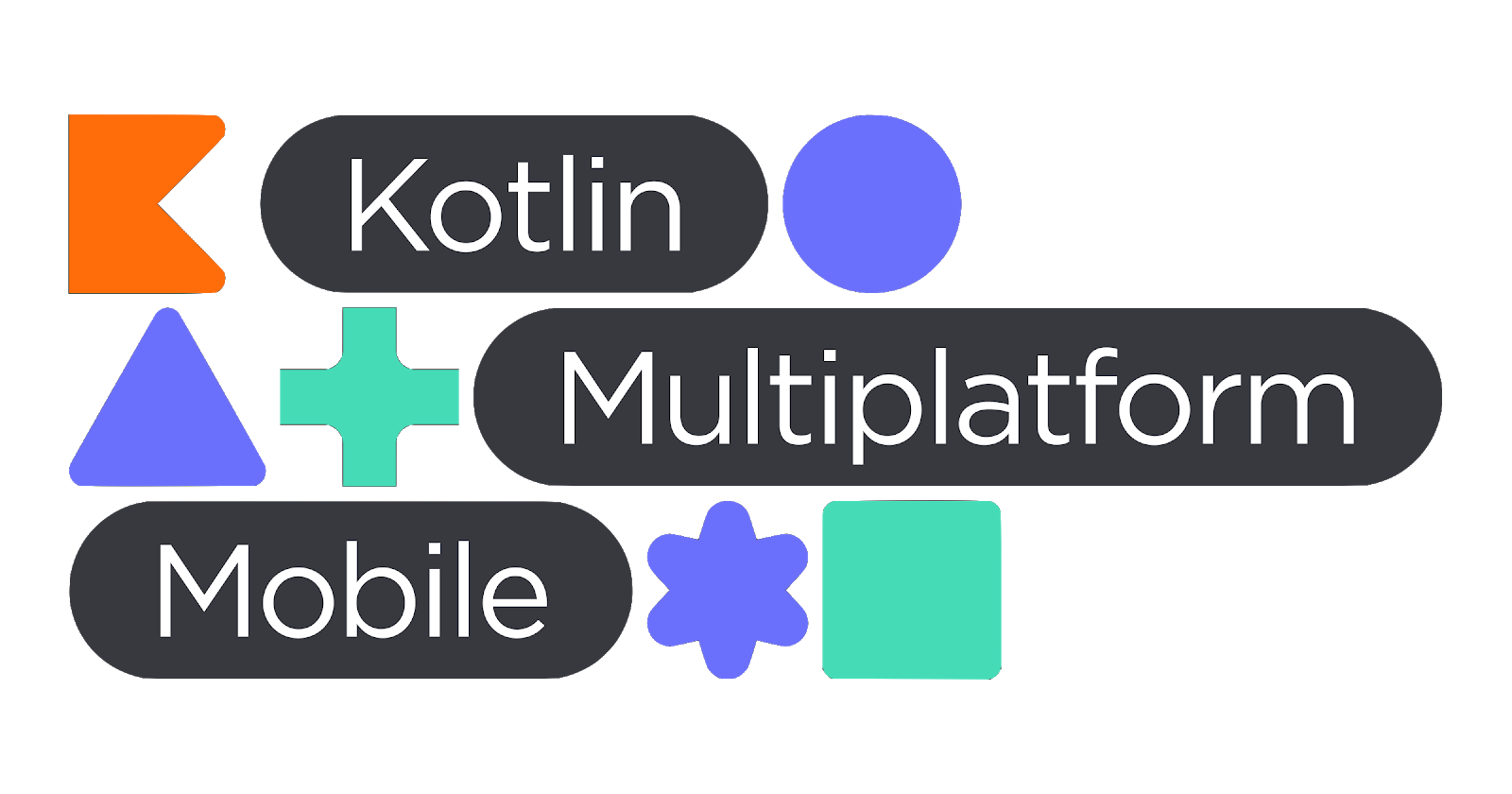Kotzilla Platform
Fix Kotlin App Issues Before They Impact Your Users
Built for Kotlin and Koin
The Kotzilla Platform is a debugging tool for Kotlin, developed by the creators of the Koin framework. The platform allows you to visualize and resolve performance and memory issues, structural app issues and crashes in Android apps, KMP apps and SDK libraries; during development and in production.
It uses Koin’s container to automatically capture only the essential data needed for debugging, ensuring minimal overhead and requiring no instrumentation.
It uses Koin’s container to automatically capture only the essential data needed for debugging, ensuring minimal overhead and requiring no instrumentation.