App crash
Issue summary
The Kotzilla platform has detected one or more crashes in your application, impacting stability and user experience. Crashes can occur due to a wide range of causes, from misconfigured dependencies and unhandled exceptions to resource access issues, bad data, or third-party library failures.
There’s no per-event threshold: any crash matters, but severity is evaluated based on how many user sessions are impacted.
Why it matters
Crashes directly interrupt the user experience, leading to app termination, lost progress, and frustrated users. Even infrequent crashes can severely affect your app’s reputation, result in poor ratings, and increase churn. Addressing crash issues ensures stability, reliability, and long-term user trust.
How to fix a crash issue
Since the Kotzilla platform has identified crash events in your app, your focus should now be on analyzing the crash reports, identifying root causes, and implementing fixes to ensure robust, fail-safe behavior.
How crashes are detected
This issue is detected when a fatal crash occurs, causing the app to stop running. When detected, the crash is considered critical: it appears in the Critical Issues view in the console, and if email notifications are enabled, alerts are sent automatically.
Focus on:
- Tracing the origin and context of each crash
- Reviewing affected code paths, dependencies, and data flows
- Using defensive coding and dependency safety checks to prevent future issues
Recommended actions
-
Robust exception handling and graceful degradation
Implement try-catch blocks thoughtfully around risky code areas, such as external library calls or network operations, to prevent crashes from propagating. Additionally, design your app to degrade gracefully when some dependencies or services fail—provide fallback mechanisms or temporarily disable non-critical features so the app can continue functioning smoothly. -
Comprehensive testing
Expand your testing efforts with unit and integration tests to catch potential issues early—especially for dependency injection flows using Koin’s testing framework. This ensures your components initialize and interact correctly under different scenarios. -
Prevent runtime crashes from Koin configuration issues
Apply these Koin-specific safety measures to avoid misconfigured or incomplete setups:- Use
verify()in unit tests to validate your Koin module configurations and detect missing/unresolved dependencies before runtime. - Use the Koin IDE plugin for IntelliJ/Android Studio to catch missing declarations, circular dependencies, and other issues during development.
- Enable
KOIN_CONFIG_CHECK(when using Koin Annotations) in your build config to automatically validate generated Koin setups for conflicts or missing declarations.
- Use
Use the Kotzilla SDK API and the Console to investigate
The Kotzilla Console provides comprehensive crash tracking with detailed analytics, user session timelines, stack traces, device context, and trends over time.
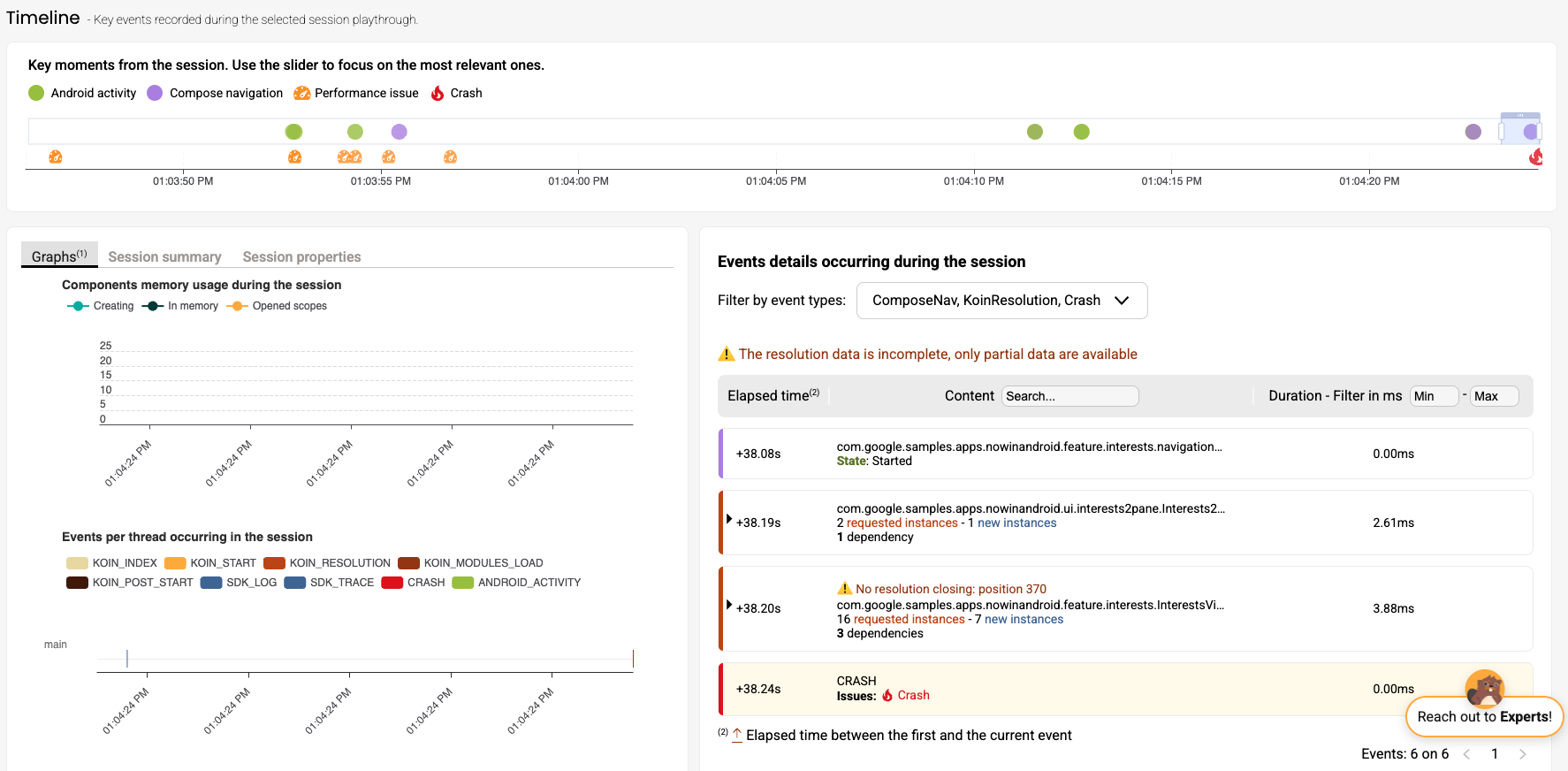
The SDK API can also capture custom events or contextual data to aid in debugging hard-to-reproduce crashes.
For setup and advanced usage, see the Kotzilla SDK API documentation.
Use AI-powered contextual prompts
In addition to the Timeline and SDK API, you can use prompt generation capabilities of the platform with your favorite AI coding assistant to get fixes directly within Android Studio or the Console.
Need help?
Struggling to debug and fix critical crashes? Our experts can help you analyze root causes, design robust fixes, and implement best practices for crash-free performance. Reach out anytime, we’re here to help!