Background performance
Issue summary
Background performance issues occur when background tasks consume excessive resources or take too long to execute. This can negatively impact overall app responsiveness and degrade the user experience.
Why it matters
Inefficient background processing can drain device resources such as CPU and battery, slow down the app’s performance, and ultimately lead to frustrated users. Poorly optimized background tasks reduce app efficiency and can cause the app to lag or become unresponsive during user interactions.
How issues are detected
An issue is raised whenever a background task exceeds 100 ms in duration or resource usage. When detected, the issue is considered critical: it appears in the Critical Issues view in the console, and if email notifications are enabled, alerts are sent automatically.
How to fix a background performance issue
When Kotzilla detects a background performance problem, focus on analyzing and optimizing background tasks and their component initialization code to reduce resource consumption and execution time.
Key areas to focus on:
- Efficiently managing background services to avoid unnecessary resource use
- Scheduling background work thoughtfully to minimize impact
- Optimizing heavy or long-running dependencies in the background
Recommended actions
-
Simplify and defer background dependency initialization
Performance issues often come from expensive operations in constructors or early initialization of background components. Start by reviewing what your background classes do during instantiation. Try to:- Avoid heavy work in constructors
- Use lazy or
inject()to defer expensive initialization until it's truly needed - Split large or tightly coupled classes into smaller, purpose-driven components
This helps reduce startup impact and improves responsiveness during background execution.
-
Schedule background work efficiently
Use Android’sWorkManageror similar scheduling APIs to handle periodic, deferred, or guaranteed background tasks. These APIs help you respect system constraints and avoid overlapping or redundant executions.Use Koin to inject only the required dependencies into your workers, keeping their memory footprint and setup time minimal.
-
Analyze and optimize heavy background dependencies
Identify which dependencies used in background tasks are the most resource-intensive. These may involve blocking I/O, complex computations, or large memory usage. Optimize by:- Moving heavy processing to the right coroutine context (i.e, Dispatchers.Default)
- Refactoring to remove unnecessary work or simplify logic
- Caching or reusing expensive components when appropriate
Use the Kotzilla SDK API and Console to investigate
The Kotzilla Console’s Threads section provides visibility into background tasks managed by Koin, showing detailed performance insights. You can see which components and dependencies cause long executions or heavy resource use.
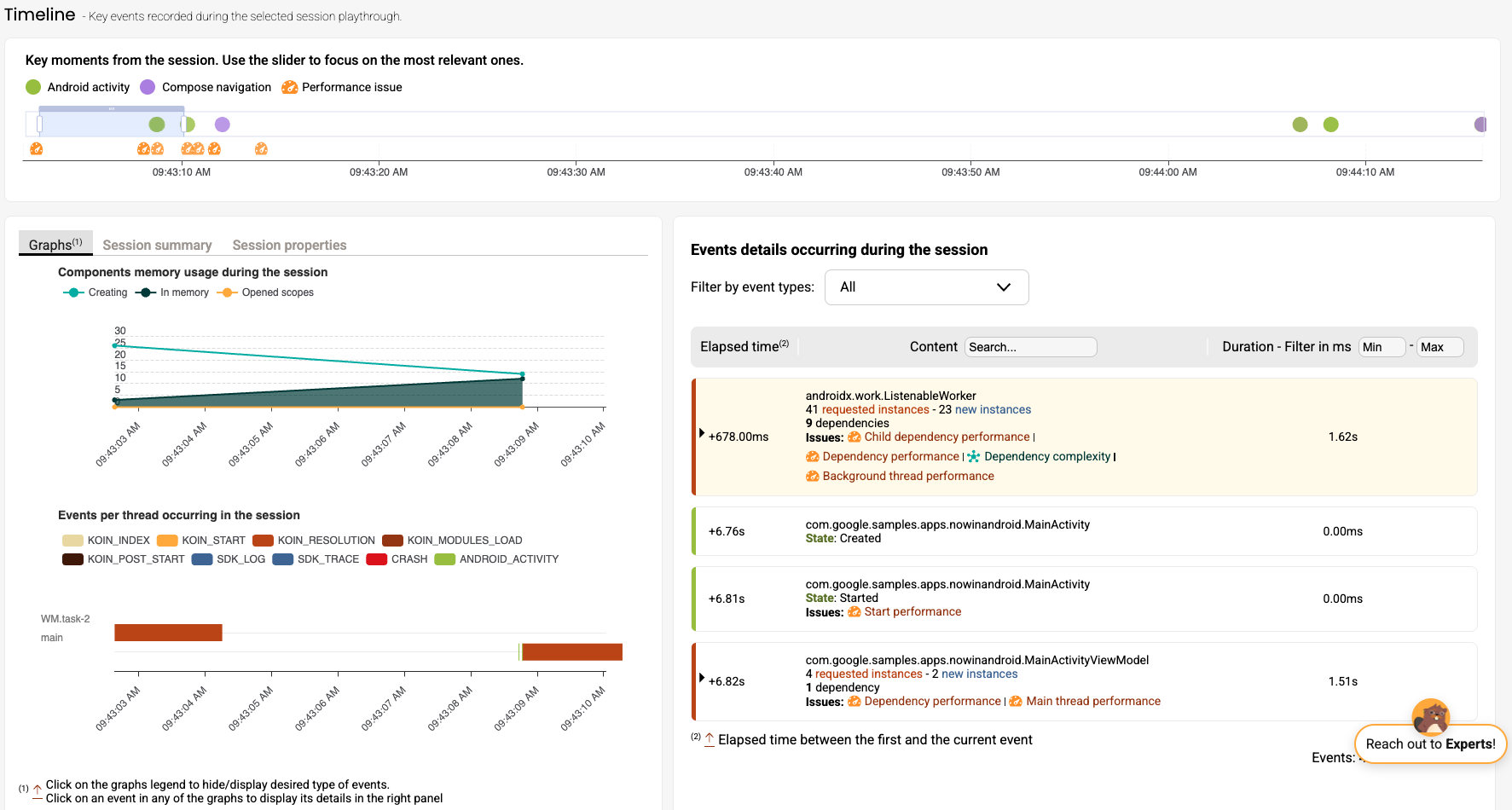
Using the Kotzilla SDK API, you can instrument your component initialization code to add custom logs, measure execution time, and capture contextual data for deeper analysis.
For full setup and usage details, see the Kotzilla SDK API documentation.
Use AI-powered contextual prompts
In addition to the Timeline and SDK API, you can use prompt generation capabilities of the platform with your favorite AI coding assistant to get fixes directly within Android Studio or the Console.
Need help?
Background tasks running slow or draining resources? Reach out to our experts anytime for guidance, best practices, and tips to optimize your app’s performance!